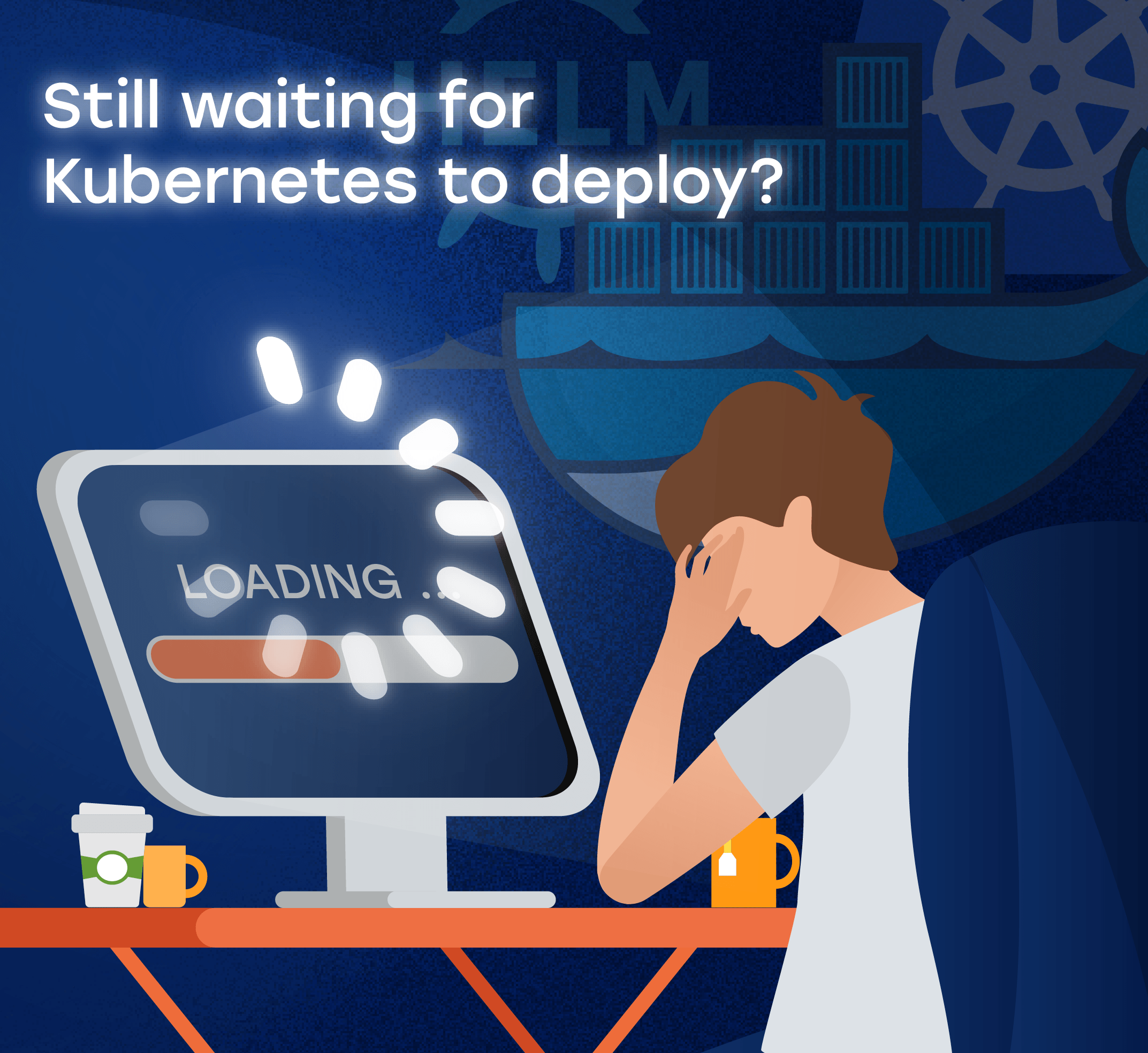Why every business must analyze log data
-
4607
-
11
-
1
-
0
When your systems work, everything is okay, but when something fails, you need to analyze the logs. We explain the importance of analyzing the server logs.
Every business that interacts with its customers online has to know its IT operations are running smoothly. Monitoring is essential to ensure your systems work without issues — and analyzing server logs is what makes system improvements possible. Operational analysis of a company log data helps with ensuring the stable and uninterrupted performance of your business, and it can help with much more than just keeping the IT side of things in check.
First of all, what are server logs? A server log file is automatically created by the system to store various records related to its operations. This way, in case any failure occurs, you have a detailed description of the chain of events that lead to it. Most servers create logs in Common Log Format or CLF, where each line represents one request. However, these logs are so detailed and convoluted that they are literally impossible to process manually, and they have to be deleted frequently, or they would start taking too much space.
This is why server log analysis must happen on the fly and you must clearly understand what you are looking for, as “analyzing everything” is not feasible from the point of resource allocation cost-efficiency. The core areas where server log analysis can help you are IT operations, security, compliance, Business Intelligence, SEO promotion, etc.
There are several main types of server logs, each of which performs some specific and important function.
- Web server access logs — records of what requests were made to your web servers, what pages were requested, what response codes were sent, etc. Analyzing those logs can lead to improving your website SEO visibility, purging fake links and fixing various website structure problems.
- Server error logs — records of various errors a server encountered during its operations and processing requests. These records can contain invaluable diagnostic data that will help optimize your IT system performance.
- Agent and Referrer logs — records of what web clients were used for accessing your server and where these requests originated from (the URL the agent was on before making a request to your server). This is useful for SEO optimization and analysis of the incoming traffic at your site.
There are several problems with server log analysis that hinder its efficiency.
- Each server stores its logs on its hard drive by default
- All systems write all kinds of data into their logs, 99% of which is irrelevant to the cause of the issue
- Manually reading or searching for strings in these logs is impossible in terms of speed of processing
- Logs are stored for a short period of time and then deleted to conserve computing resources
- The reasons for an incident might be spread out across multiple logs, but only looking at them in full can help identify the cause of the issue.
Thus said, to ensure timely and efficient server log analysis, you should do it in real-time, collect various logs from multiple points in your system, process exorbitant volumes of data in full and represent the results in a form understandable by humans. There are tools and approaches that allow you to do exactly that.
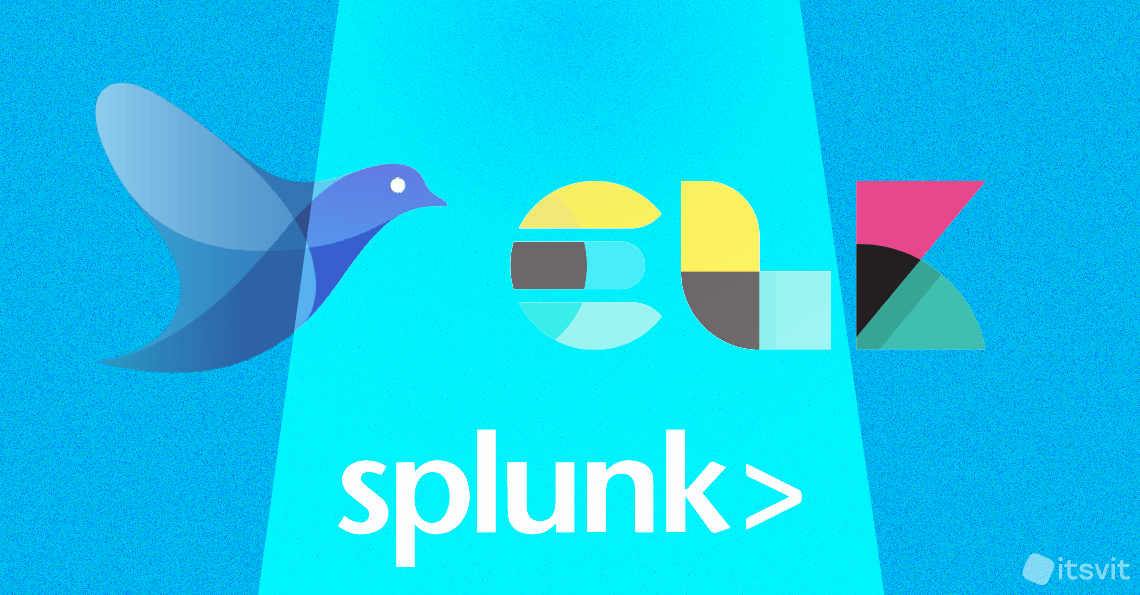
Using tools like ELK stack, FluentD, Splunk and alternatives
There is a huge variety of tools built specifically to analyze server logs. ElasticSearch, Logstash and Kibana (known as ELK stack), FluentD, Splunk and their cloud platform-specific alternatives from Amazon Web Services, Google Cloud or Microsoft Azure, not to mention open-source and proprietary server monitoring, logging and alerting tools like Nagios, Icinga, Zabbix, etc. These tools can be configured to direct the logs from all your key system components to centralized storage and display the mission-critical data to a convenient dashboard.
This approach allows your system engineers to keep their hands on the pulse of your business IT operations and be alerted at once if something goes awry. This is crucial for minimizing the impact of any server error — but unless your IT department works around the clock, they cannot ensure your systems are monitored 24/7. In that case, it is much better to analyze logs automatically, and for that, you need to deploy a Machine Learning model.
Building an efficient server log analytics system
Naturally, it is much easier to process all the logs in a centralized manner, so the very first thing to do is to deploy agents on all servers, which will reroute the logs to some centralized storage. Next, unless the systems and servers you run produce the logs in CLF, you would need to normalize them for further analysis by converting them to JSON-files. Now your data is prepared for Big Data analytics.
For example, when you started to analyze log data from your systems, you saw that the biggest CPU workload, RAM load and number of simultaneous connections to your application happen from 8 to 20 in the evening on weekdays and from 11 to 12 on weekend. Cloud platforms allow configuring scalability in such a way, that when the workload starts to rise, additional application instances are launched to meet the demand. This is done by selecting thresholds and hooking some actions to them.
Let’s assume CPU load is around 40% during normal operation and it grows to 100% during workload spikes. A threshold can be set at 70% to launch an additional app instance to provide more CPU power and keep the load below 70%. When the workload spike is over (CPU load goes below 20%), spare instances are shut down to conserve the resources until the CPU load goes back to norm at 40%.
However, this can happen only according to schedule. But what if the workload spike happens at an odd time, in the night, for example (which can mean the beginning of a DDoS attack)? Unless your systems can cope with the load, you run the risk of them slowing down, freezing and crashing — and all you would be able to do is analyze the logs in the morning to find out what caused the system breakdown.
Besides, there are actually not so many incident response scenarios you can plan ahead using the cloud platform dashboard, and most of them can operate only in terms of scaling your operations up and down. Just imagine trying to cope with the DDoS attack by launching 2.000 additional application instances and running them for an hour, before finally crashing down. This way you are left with system failure and a fat invoice for consumed resources from your cloud hosting provider.

Big Data analytics for real-time analysis of your logs
A Big Data scientist can select and train the most appropriate Machine Learning model for your business needs. The model will go through all the historical data available in the data set to find the common patterns — like CPU usage, number of simultaneous sessions, I/O throughput, RAM load, disc space usage, etc. Once the key patterns are identified, the model can be deployed to your systems along with a set of pre-configured scenarios of incident response. It will monitor the system and alert the operators of incidents — but it can also deal with them on itself!
WIth Big Data analytics and Machine Learning model monitoring your infrastructure 24/7, the things are quite different. First of all, the ML model operates scripts, and you can script multiple incident response scenarios easily. This means that when the CPU load starts spiking up, the model will monitor a wide range of parameters to ensure it is a legitimate workload spike, even if it is unexpected (and not the beginning of a DDoS attack).
Secondly, the ML model runs 24/7, so it can react accordingly to an incident occurring in the middle of the night. Most importantly, the ML model records every successful action (correct selection of the script, etc) and prioritizes these scenarios in the future. This leads to building fully self-healing infrastructure, where the issues are prevented before they occur or with minimal disruption of normal operations.
Conclusion: analyze your log data using Machine Learning
Thus said, using an ML model to analyze your IT server logs can help you ensure security, cost-efficiency and stable performance of your mission-critical systems. However, this is not the only application for Big Data analytics. The same approach can work for your sales department to analyze your customer churn, for your compliance and regulatory checks, even for your corporate training. When your company starts using Big Data analytics to analyze log data, applications for this approach can be easily found throughout all aspects of your business operations.
The only question here is how to configure this process right. As a Managed Services Provider with 5+ years of experience in providing DevOps services and Big Data analytics, IT Svit is glad to propose a full-scale operational analysis of a company. We can suggest ways to optimize your daily IT operations, remove system performance bottlenecks and proactively deal with the incidents before they become problems. We can help analyze your company logs and determine the best ways to improve your servers, making them scalable, resilient and secure.
Would you like to see it happen for your business? Let us know, we are always happy to help!