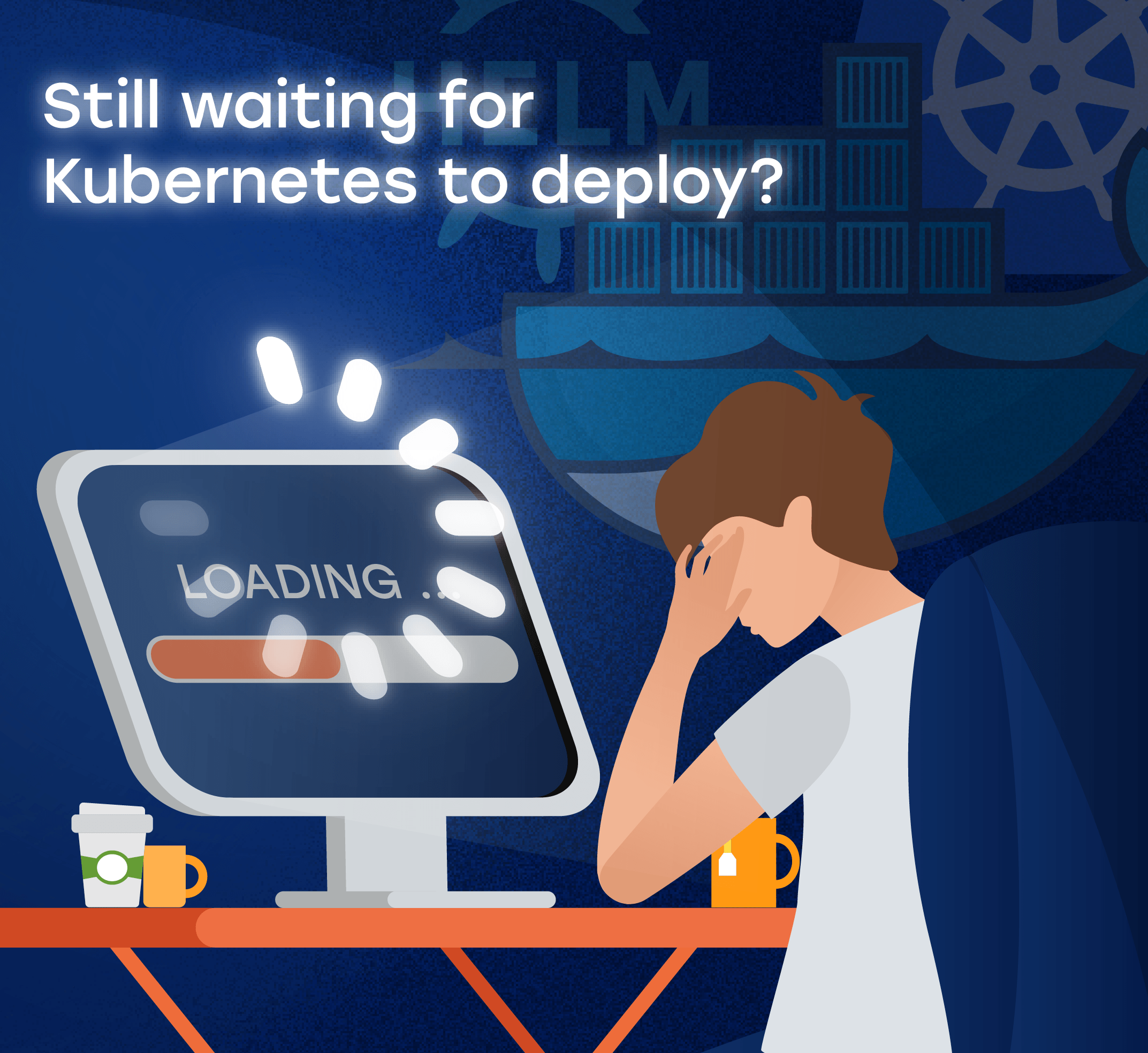How to choose a cloud computing model right?
-
3639
-
0
-
6
-
0
At some point in the business lifecycle, a decision about cloud migration must be made. Many startups are cloud-based from the start, while many SMBs and global enterprises are still reluctant to move to the cloud, as they have invested heavily in building an on-prem or dedicated server infrastructure. Besides, many business stakeholders are still not sure what the cloud is and how to use it right. This article explains this, lists the cloud approaches available and helps choose the right cloud computing model for your business.
Traditionally, the businesses stored their data and ran their workflows on dedicated servers, which were either self-hosted on-prem or rented in dedicated data centers. While this approach seemed to be the most secure, it ultimately posed multiple challenges and limitations both to software development and IT operations in general. The data could be quite easily stolen, corrupted or simply lost in a fire. This is why when Amazon, Google and Microsoft started to lease their computing resources based on subscription, many businesses hopped on the opportunity to use this “cloud” hosting.
Cloud architecture and workflows
What is the cloud, first of all? Cloud is the umbrella term, covering the services of data storage, service delivery, application development and deployment to production using the cloud service platforms like AWS, Google Cloud, MS Azure, DigitalOcean and others.
In terms of hardware, cloud data centers contain the same dedicated server racks, that are combined into clusters. The key difference lies in the software field, as all the cloud resources are united in a single pool through the technology called virtualization. However, it is different from traditional virtualization technologies, where every physical server hosts a bunch of virtual machines.
In the cloud, all the hardware resources available are combined and split into virtual machines (so-called instances) using Docker containers, Kubernetes and Terraform, as well as a variety of other tools. This helps save a ton of resources, as there is no need to run a separate master OS on each bare metal server — all the servers of the cluster are governed at once. Every cloud platform provides these services under different titles — AWS Elastic Compute 2 for running instances, AWS S3 for data storage, Google Kubernetes Engine for running infrastructure with Kubernetes, etc. — but all of these services are enabled using the tools listed below.
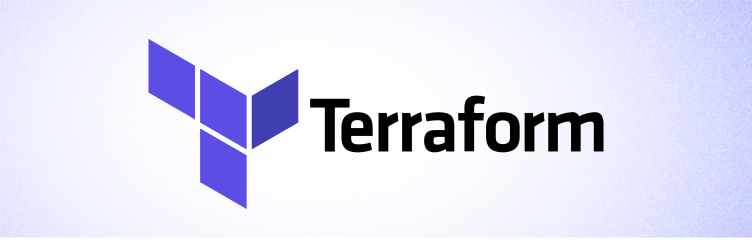
Terraform — an open-source infrastructure orchestration tool from HashiCorp. It creates an inventory of all the resources available and allocates the resources required for the tasks at hand. Think of it as of your PC disk drive file system, which manages the disc space and enables all the operations on this computer. The key part here is that not only all servers in a rack are combined, but all the racks in a data center are also combined, as well as all the data centers in some local geographical vicinity.
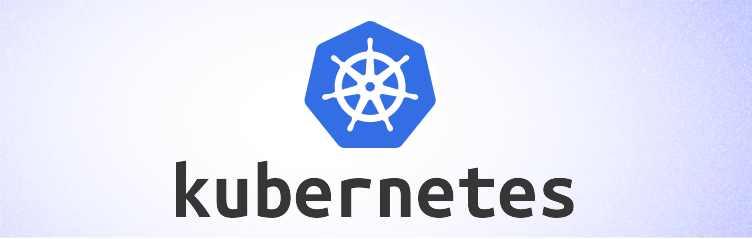
Kubernetes — an open-source configuration management tool originally developed by Google Cloud Platform. It is now freely available on most cloud platforms (provided you have the expertise required to configure and run it correctly) and is also provided as a paid service for container management. Kubernetes ensures the efficiency and transparency of data and application management in production, as it enables automated container creation and deletion on request, security, monitoring, Continuous Delivery pipelines and much, much more.
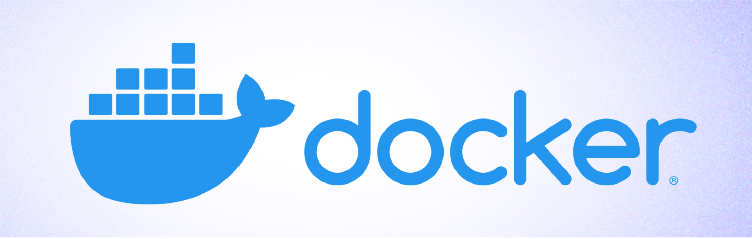
Docker — an open-source tool for creating and managing containers — lightweight code packages containing all the required runtime to launch and operate your application. Due to this approach, a single hardware server can host dozens of containers, depending on its capacity, and waste no resources on running multiple virtual machines for them. This provided 300% virtual infrastructure performance increase and revolutionized the IT industry.
There are many more tools used in the cloud workflows:
- Jenkins is a tool for creating and performing automated scenarios for various operations, so the output of one process can be used as an input for another. It enables Continuous Delivery approach, which greatly reduces time-to-market for new products or features during software development, as well as improving operational resilience in production.
- Ansible is an automation tool used as a medium in complex software operations, as it can execute various automated configuration update scenarios required during software delivery and management.
- Gitlab CI is a tool for automating code deployment from Gitlab and GitHub, so the needed code version can be built with ease. It automates a huge chunk of tasks related to code testing and preparation of a release, further reducing the time-to-market.
- ELK stack (ElasticSearch, Logstash, Kibana) — a tool stack for gathering, monitoring and processing system logs and other machine-generated data. It is crucial for the maintenance of your production environments and avoiding downtime for your customers.
- Prometheus + Grafana — a pair of tools used to visualize the system monitoring parameters in an easy-to-grasp dashboard, which helps the IT team react to issues much quicker and much more efficiently.
All of these tools integrate with Kubernetes and the list is far from full. The point is, cloud computing providers like AWS, Google Cloud or MS Azure provide the full stack of technology required to design and run end-to-end software ecosystems that help any business reach their objectives.
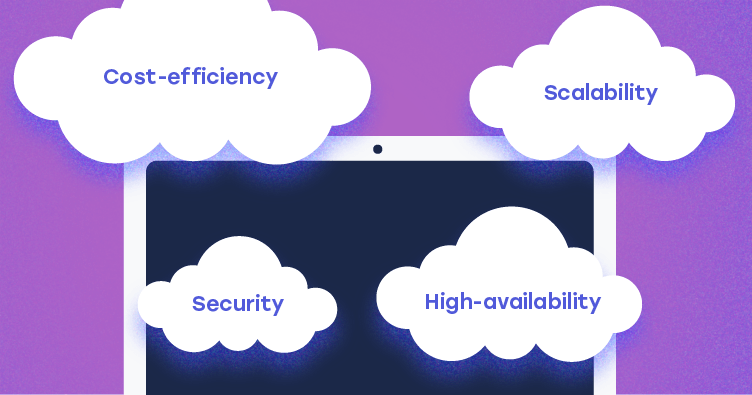
Cloud computing benefits
What benefits does cloud computing provide, as compared to traditional dedicated servers?
- Scalability. Cloud providers possess literally infinite resources and can lend them to meet your project needs. Be aware, however, that the cloud billing method is PAYG — pay as you go, so incorrect system configuration can result in extreme resource usage, which will lead to huge bills.
- Security. Cloud data centers are Tier 4 installations with outstanding physical security. As for cybersecurity, all the latest tech and software innovations in this field are immediately applied by cloud providers, and all the data stored in the cloud is encrypted. Thus said, even if a server with your data is stolen (which will never happen), no data loss will occur.
- High-availability. There can be multiple copies of your cloud account data stored in different cloud availability zones. This way, your products and services can work closest to your target audience, instead of the customers from across the globe having to wait while their signal is sent around the world to your single server.
- Cost-efficiency. Instead of risking to have insufficient resources or having to pay for idle servers, cloud computing allows using exactly as many resources as you need. Just keep in mind, that it works this way only if everything is configured correctly. However, as multiple customers pay for using the same hardware only when they need it, the general cost of rent for each of them is greatly lower, as compared to renting this server 24/7.
Thus said, cloud computing is literally the best kind of investment, ensuring security, scalability, cost-efficiency, and high-availability of your IT operations.
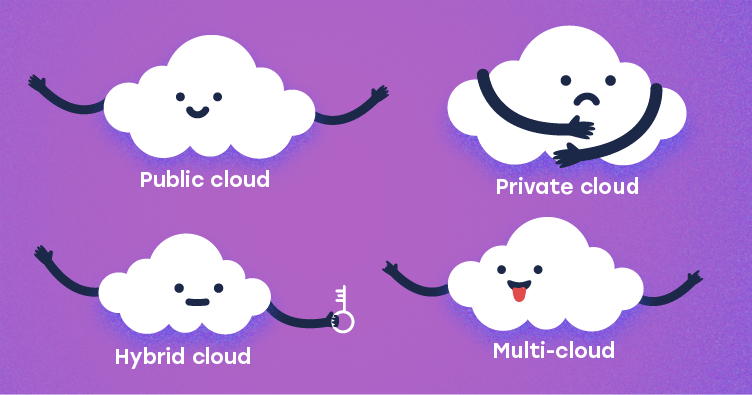
Cloud computing models and how to choose the best for you
Thus said, there are several cloud computing models that fit various business needs:
- Public cloud. A business gains access to generally available cloud resources. There are ways to reserve public cloud resources for own needs — spot instances, for example — but as a rule of thumb, once you don’t need any type of computing resource anymore, it is decommissioned and returned to the global pool at once, so other customers can rent it. This minimizes the expenses of every individual customer.
This is best for startups and small businesses who need the cheapest access to computing resources and are ready to share them with other customers. - Private cloud. A sector of a public cloud network can be isolated from the rest of the network with bastion hosts and private subnets to provide increased security for storing sensitive data. However, the resources provided under this scheme are limited and you have to always pay for them in full, regardless of the actual usage volumes.
This approach is most useful for financial institutions, scientific corporations, production companies, educational institutions, legislative bodies, healthcare organizations and any other business domains where strict security of customer personal details is judicially required. - Hybrid cloud. This cloud computing model uses the split infrastructure approach, where the customer-facing systems are run in the public cloud, mostly with Content Delivery Networks like Cloudflare or AWS CloudFront. At the same time, all the back-end operations are performed by the on-prem cloud systems like OpenStack or OpenShift. This is especially useful for banking institutions, allowing them to provide mobile and web banking in the cloud, while securely storing customer data and billing history in their own datacenters.
- Multi-cloud. Due to using open-source tools like Terraform, Kubernetes, Docker and the rest, Managed Services Providers like IT Svit are able to build highly-flexible, modular, cloud-agnostic infrastructures, which can use components from different cloud vendors to deliver the required business results. It allows avoiding vendor lock-in while adding another layer of operational flexibility, as your system can be migrated from AWS to Google Cloud and vice versa with relative ease, instead of having to rebuild everything from scratch. This is very useful for workload-intensive projects, like payment providers or Big Data analytics platforms.
Thus said, every business can benefit from using cloud hosting and choose the right cloud computing model for their project. The point here is to have sufficient expertise to configure the systems and workflows correctly. We would be glad to answer any questions on the topic and provide assistance with cloud computing configuration. If you need such services — let IT Svit know, we are always ready to help!