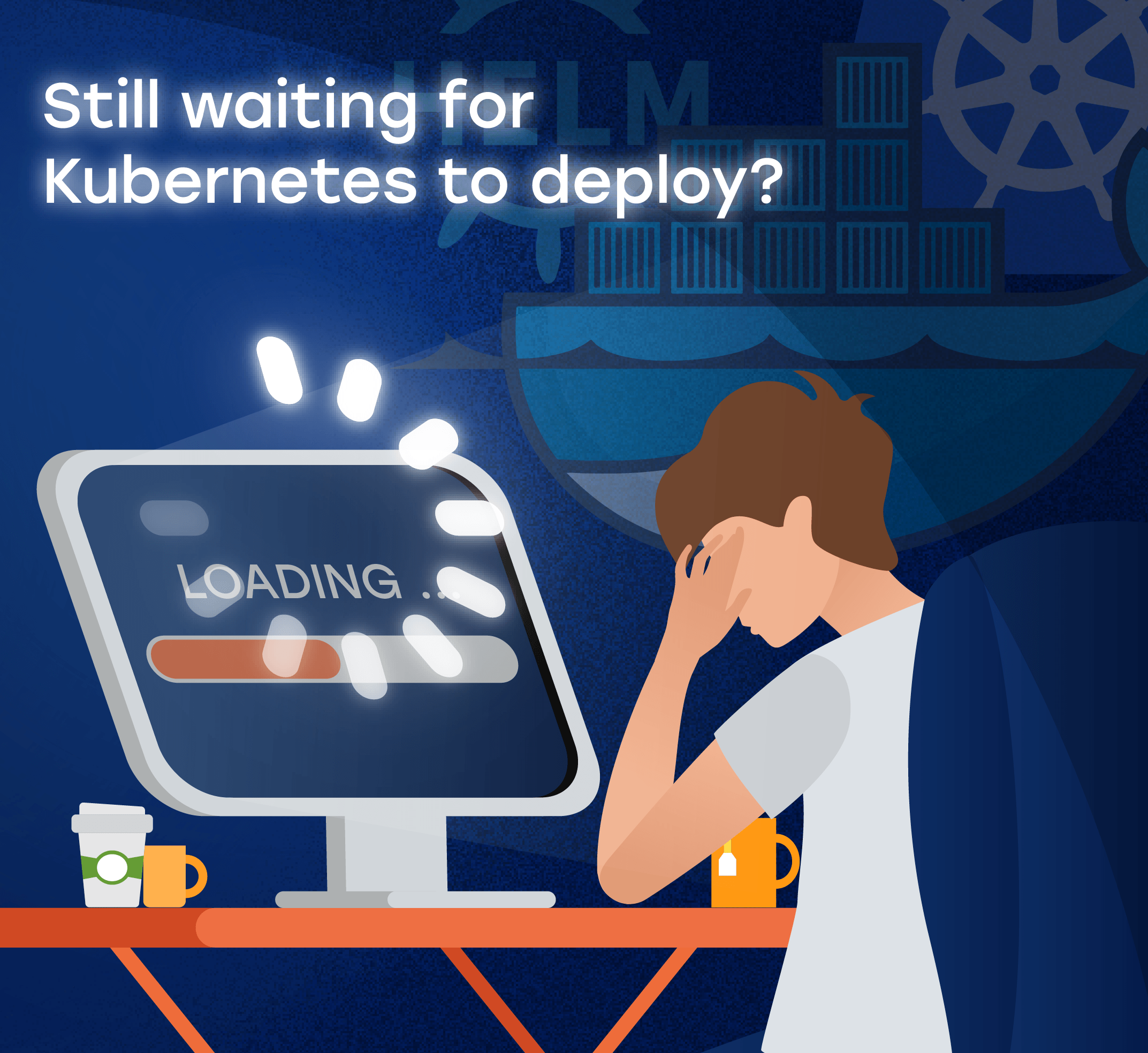Types of cloud computing: all you need to know
-
4390
-
1
-
2
-
0
20 years ago we walked around with floppy disks. 15 years ago USB drives were thought the best way to transfer data between computers fast — but then Amazon launched AWS, its public cloud computing platform and the world has changed forever. Nowadays, everyone from freelancers to startups and global enterprises uses various cloud computing types to obtain, process and store all kinds of data and run their applications to generate revenues.
A forecast from IDC (International Data Corporation) promises worldwide spending on cloud services to reach $280 billion in 2021 and continue to grow at CAGR of 22%. However, while many companies have already adopted the cloud-first approach to their operations, many businesses are still unsure how to select the most suitable amidst different cloud computing types. This article will explore all you need to know about cloud computing types at a glance and will list business benefits to obtain from moving your IT operations to the cloud.
What is cloud computing?
What is cloud computing, in simple words? It is an approach to hardware utilization when all the computing resources owned by any cloud service provider are virtualized, pooled together and made available to users on demand. Every customer can scale their cloud instances up and down with ease to meet their workload challenges while paying only for the resources consumed (PAYG billing model), thus making the cloud much more cost-efficient, as compared to renting dedicated servers. Multiple cloud computing benefits like on-demand availability, simple scalability, high security and cost-efficiency of all IT operations are the factors that contribute to the growing adoption of the cloud by businesses around the globe.
Let’s just outline the infrastructure of a large corporation. Let’s say they have a data storage server that has to store all their financial records. If it was a single server, the enterprise risks losing all the data when its hard disk goes out of order. Therefore, at least a single replica is needed. But in order to ensure all the data is safely copied to both servers, you need a load balancer — a virtual machine on a third server, or just a third server.
Thus said, you need to maintain 3 servers and replace their faulty components st some time. You also have to pay for humidity control, cooling and fire control equipment, as well as have a secondary power supply on standby. Besides, the servers are hardly ever working at 100% of their capacity, so you always overpay for the resources you actually never used. Therefore, by combining CAPEX for purchasing hardware, software and supplementary systems with OPEX of paying for the maintenance and paying wages to IT specialists, you can see why the IT department is the cost center of expenses or any enterprise that wants to run its operations on-prem.
What is even worse, all these servers must be configured manually and separately. This always leads to a mess that should just be left alone, as restructuring it is literally impossible.

Enterprises were trying to solve this challenge in several ways to meet their demands by sharing their physical computing resources.
- Cluster computing — combining all the computers in a LAN into a single cluster. This allowed solving the tasks to resource-intensive for a single server, but reduced the performance of all the machines within the cluster, as their productivity was limited by the LAN throughput capacity.
- Grid computing — combining the geographically distributed clusters to further increase the system computational power.
- Distributed computing — connecting multiple devices in a ubiquitous landscape to provide peer-to-peer IT operations. ATM networks and Intranets/workgroups are good examples of such infrastructure.
- Utility computing — providing disk storage, computing and various applications for a small fee, by virtualizing the resources of several servers. This concept grew into cloud computing as we know it today.
Nowadays, large corporations and small startups alike use cloud computing to support their daily IT operations. It is useful for every industry — from small fintech startups to global manufacturing and retail giants, insurance and banking, real estate and telecom, software development and IT services.
Basics of cloud computing operations
As we briefly mentioned before, the main principle and killing feature of cloud computing is the fact that the resources provided to customers are elastic and can be scaled up and down independently in no time. With conventional dedicated servers, you have to buy or rent them in a remote data center in a pre-configured configuration.
First of all, if you don’t use all the server resources — you still pay in full. Secondly, if you ever need to increase the resources available, you need to buy another server — and double your expenses as hardware has quite limited horizontal scalability. Thirdly, but quite importantly, keeping an eye on your system parts and replacing the faulty components is your responsibility entirely, not to mention each adjustment is done manually and takes some time
Everything is different with the cloud. Your apps and data are still run on the same Linux (or Windows) server, but the way they are organized is totally changed. Computing resources of all the servers in all the racks in all the data centers are united into a common pool through virtualization. Every user pays for his/her instance — some quantity of computing resources assigned to them.
If the project requirements change and you need more resources — these can be added in a single click in your cloud computing dashboard — both vertically (adding more preconfigured instances) and horizontally (adding more RAM or CPU power or disk storage space independently). Shutting down these resources also takes a single click only.
This process can be repeated as many times as you need with literally no effort wasted. Most importantly, new instances are provisioned automatically — and you never overpay for idle resources, not to mention there is no need to pay for additional equipment or server hardware maintenance. Cloud data centers purchase server hardware in droves, so they simply rep
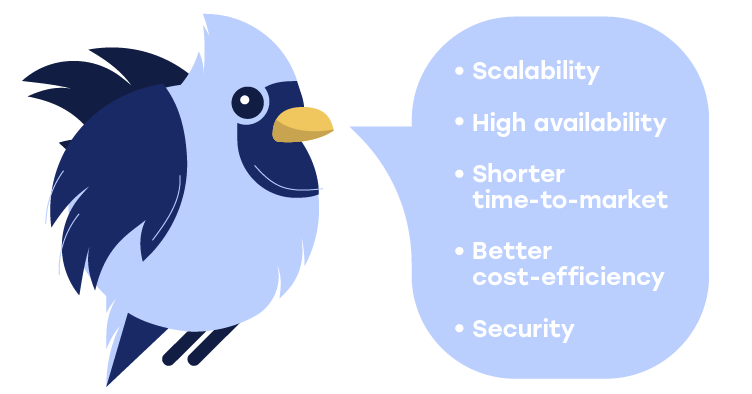
5 key benefits of cloud computing
You can name all kinds of cloud computing benefits, based on your business niche and modus operandi. Here is our top 5 pick:
- Scalability — scale your systems up and down on-demand and with ease.
- High availability — instead of accessing a single server over the Internet, modern customers access your services via a variety of apps across a wide range of resources — and cloud powers every interaction.
- Shorter time-to-market — due to an ability to provide the required environments nearly instantly, the cloud empowers your IT team to greatly reduce the time needed for developing new product features or services, and shorter time-to-market means great competitiveness.
- Better cost-efficiency — you save a lot on CAPEX and get value faster out of your cloud computing investments, but OPEX can be huge in case of misconfiguration. However, due to the PAYG model, you pay only for the resources consumed.
- Security — MS Azure, serves 95% of the Fortune1000 companies — global leaders in their industries. AWS stores and processes the data for the US DoD and CIA. Rest assured, cloud security is top-notch, and all the latest advancements in that field are first delivered to cloud platforms.
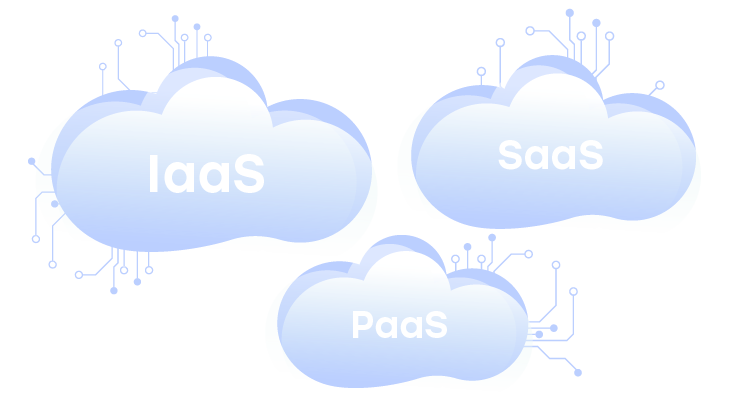
3 different types of cloud computing
There are three main types of cloud computing: providing Infrastructure-as-a-Service (IaaS), Platform-as-a-Service (PaaS) or Software-as-a-Service (SaaS). Let’s take a closer look at these different cloud computing types and explain what is the best use for each of them.
What is Infrastructure as a Service or IaaS
Your system engineers know better how to build a cloud environment to meet your project requirements. All they need for this are building blocks — and this is exactly what IaaS is all about. Cloud service providers like AWS, Google Cloud, Microsoft Azure, IBM Cloud, Rackspace and others give DevOps specialists and system engineers access to the core of their platforms, so they can configure storage, networking, servers, security, deploy Terraform and Kubernetes and configure everything the way they need it, within the limits of their cloud account. But tread with caution, as errors can be quite costly with IaaS.
Back in the days, when AWS was a novelty that was actively growing and developing new features, one enterprise moved there from legacy infrastructure and enjoyed the scalability of the cloud. However, there was a minor bug in their operations — a data processing job was queued for execution, but never reporting successful completion. They thought it was caused by concurrency settings, so they just removed the limit on the number of jobs allowed to run at the same time.
In fact, the job was running, but failing due to incorrect process configuration. Once the limit on the concurrent jobs was removed, the system started spanning EMR clusters to perform the job and did it till it exhausted all the resources of us-east-1 Availability Zone. This resulted in an invoice for several million dollars awaiting the company in the morning. This case served as a basis for developing an internal AWS cloud monitoring solution, which later became AWS CloudWatch.
As you can see, IaaS is the most powerful — and the most error-prone of the cloud computing types.
What is Platform-as-a-Service or PaaS
PaaS is the next layer of the cloud computing pyramid. It means the cloud vendor provides various platforms as a service, which is very useful for developers. Due to PaaS, developers can use AWS CodeDeploy, CodePipeline and other tools, as well as Google App Engine or IBM Foundry to quickly develop their apps without ever having to configure the server.
Other PaaS tools include various cloud software, operating systems, middleware and all the environments required to support the software delivery lifecycle. These PaaS offers are accessed via the cloud vendor’s dashboard, are often activated and deactivated in a single click and allow hosting the required databases and data sets, BI tools and development solutions required on various stages of software development.
What is Software-as-a-Service or SaaS
SaaS is the uppermost level of the cloud pyramid. It includes IaaS and PaaS under the hood, but the customers cannot change anything apart from the settings of the software they consume. This is the level of applications like Office 360, Adobe products, Google G Suite, Salesforce and other cloud-native applications for businesses and individuals. You simply pay for receiving the functionality you need, but have no control over its installation, configuration or updates — all of this is done by the service provider.
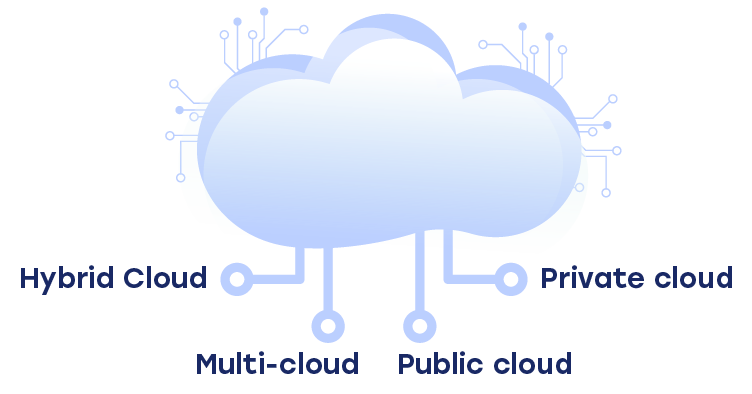
4 different cloud computing types
There are 3 different cloud computing services types, distinguished by the level of customer control over the cloud resources he uses. These types are public, private and hybrid cloud, as well as multi-cloud strategy — and all of them have their benefits and shortcomings.
Public cloud
Public cloud means you share your resources with all other customers in that Availability Zone, just like using a public restroom. It is a cheap, efficient and reliable way to host your customer-facing applications. You get the zero CAPEX, on-demand scalability, high-availability and security of the cloud — but you do not have any SLA coverage. In addition, you have no control over where your sensitive data is processed — and there are stringent regulations that limit the businesses to storing the PII of the US citizens on US soil, for example. Thus said, private cloud cand be the solution in this case.
Private cloud
The private cloud is a sector of public cloud dedicated to serving a single customer. This way you can ensure your sensitive data physically resides within the US boundaries if your regulatory legislation demands it. Thus said, you retain full control over the configuration of software and networking resources, while the provider is still responsible for hardware maintenance and utility bills. Alternatively, private cloud solutions can be built in on-prem data centers, which is the preferred approach of global banking and financial institutions, as well as scientific and governmental institutions. In that case, you need to use tools like OpenShift and OpenStack to build and manage your private cloud system.
Hybrid Cloud
Hybrid cloud is a combination of public and private cloud, where an organization uses the unlimited resources of public cloud to process intense workloads while keeping all mission-critical data and systems running in the security of their private cloud. This is quite a popular approach for global corporations, who ensure both cost-efficiency and security of their IT operations with hybrid clouds.
Multi-cloud strategy
Nobody said you cannot use Amazon web services in tandem with Google Cloud platform — and so many companies do it. They build complex modular systems that include components from multiple cloud vendors and can sometimes even replace such modules with relative ease. This is a popular approach for global corporations, who have to run their workloads in regions not covered by any single cloud platform, so they have to combine services from several vendors.
How to choose a reliable cloud computing provider
Before selecting a cloud platform to deploy to, it is prudent to assess the range of its services, the data center locations, the pricing model, the customer support plans and data recovery scenarios available — in other words, it is good to have an in-depth knowledge of different cloud computing services and products to select the best fit for your project requirements.
IT Svit has such expertise due to 5+ years of providing managed IT services for various cloud computing types and projects of varying scale. We are known as the leader of the IT outsourcing market in Ukraine and the leading Managed DevOps Services Provider worldwide. We would be glad to provide an end-to-end solution for your projects and help you reach your business objectives. Order your free consultation today!