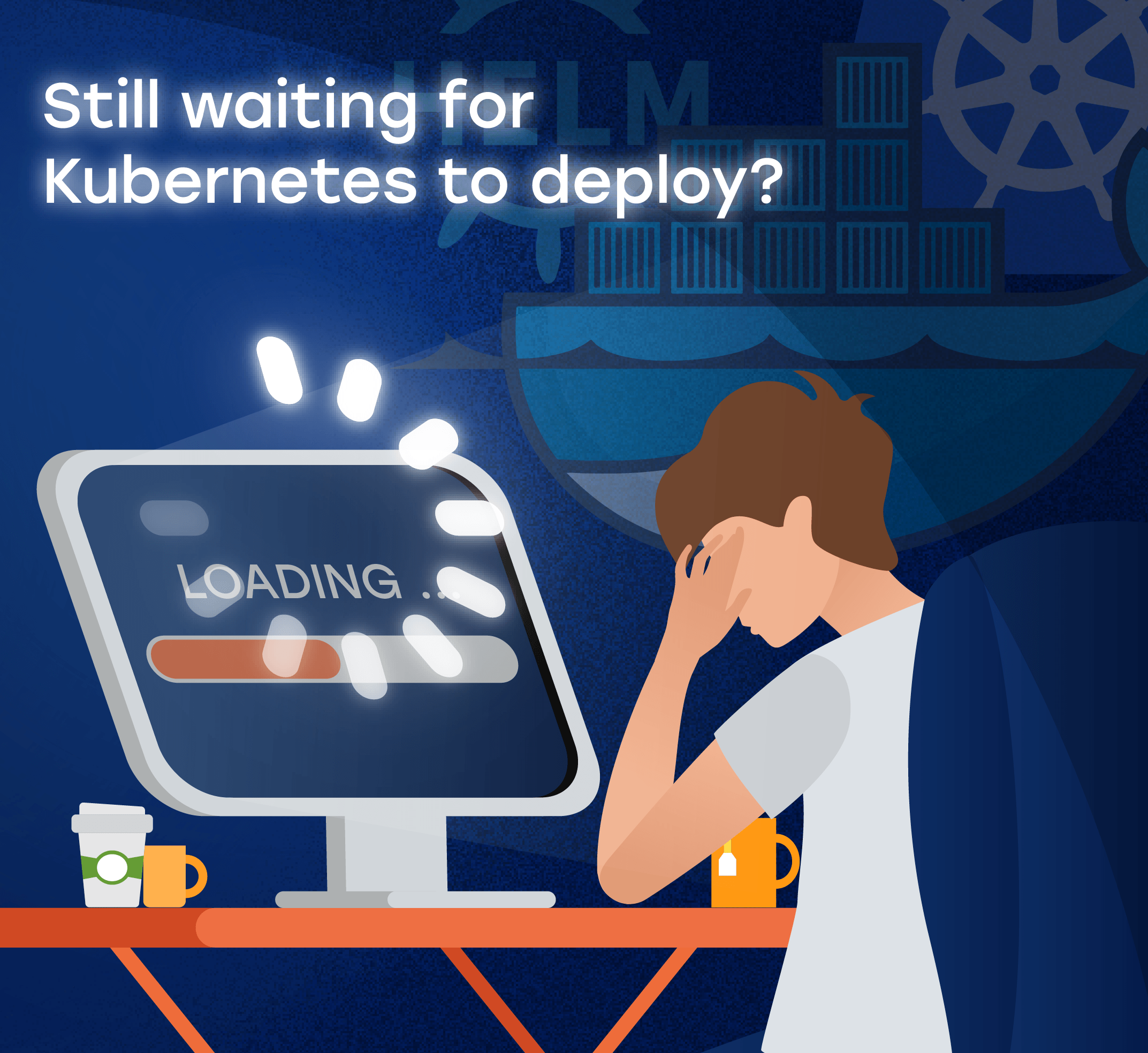How to create cloud meeting software
-
5941
-
9
-
0
-
0
The COVID-19 outbreak and the subsequent quarantine forced many businesses to start working remotely. This has naturally led to the increased popularity of video-conferencing software industry, which is expected to grow by a CAGR 14% and reach $20 billion market size by 2024.
Businesses across the globe demand an affordable, easy to use cloud meeting software with multiple useful features. However, none of the solutions currently available on the market can satisfy all the demands. Thus, the niche is far from saturated and a daring entrepreneur can develop a new unicorn — if he knows how to create cloud meeting software the customers will love.
Online meeting software types
Modern technology provides a variety of approaches to conducting online meetings. There are 3 most popular approaches to implementing cloud-based video conferencing:
- App-based online meetings — when all participants install some desktop or mobile apps enabling them to host and join meetings over the Internet. this approach presumes you handle the need for auxiliary tools like web camera, headphones or speakers, microphone, etc. However, by using laptops, tablets and smartphones that already have a built-in webcam, microphone and speakers, the users are able to communicate wherever they are — at home, from a park or while commuting, given there is a stable and sufficient WiFi or 4G LTE coverage.
- Room-based video-conferencing solutions — tools of the trade for large, geographically distributed enterprises and government structures. These platforms come with online endpoints and all the paraphernalia required to use them, they provide top-notch video and audio quality of streaming — but they are location-bound and cannot be used on the move.
- Telepresence video conferencing systems — a more recent addition to the field. The first projects involved controlled cameras placed on the tables and transmitting the pictures to remote monitors to create an illusion of the physical presence of all meeting attendees in the same room. The latest additions utilize the AR/VR and 3D projection technologies to create full-size 3D models of people. This helps enrich the online meetings experience greatly.
Thus said, while room-based and telepresence online meeting systems are able to provide much richer user experience, they are quite costly to design and maintain, while the niche for them — let’s be real — is quite small and totally covered by the existing solutions. Quite the contrary, the desktop/web/mobile app-based online meeting tools market is unlimited, as all people who are online can have a need for a video conference at some point. Therefore, if you are going to develop a new videoconferencing tool — it is best to make an app.
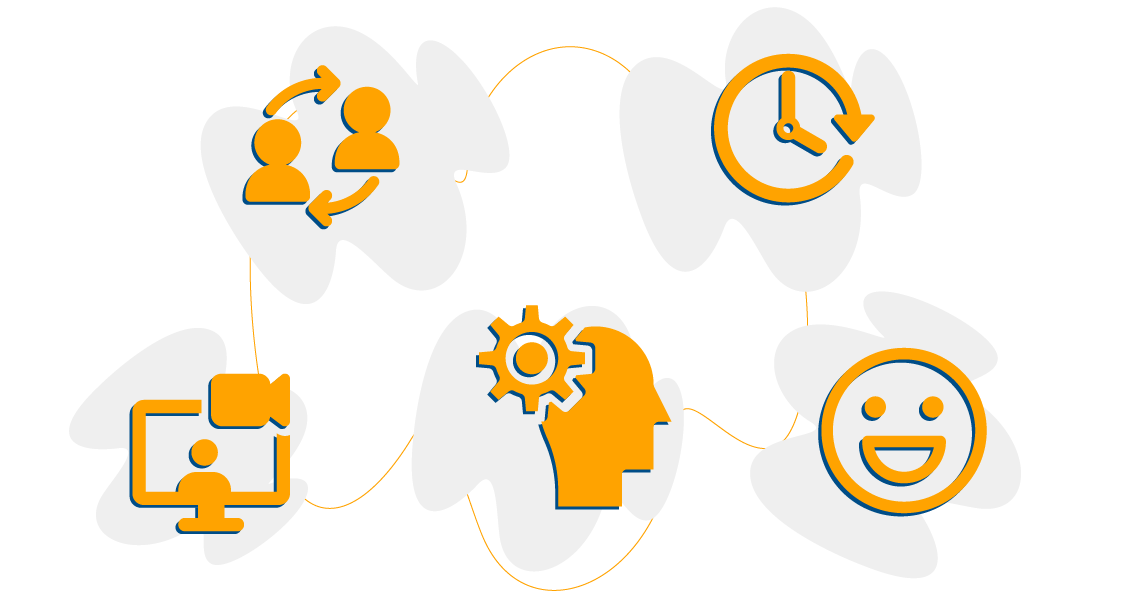
Advantages of using online meeting apps
While the need for the means of remote communication during the lockdown is obvious, the quarantine will be lifted at some point in the near future, and selling a product the audience no longer needs is quite complicated, as you might imagine. Therefore, it is best to understand the obvious and not-so-self-explanatory benefits of online meeting apps.
- The convenience of communication. Messages in Slack or Viber can be detailed and you can attach screenshots and videos to them, but it is not convenient for brainstorming, discussing the scope of work for a new development sprint or reporting on the issues encountered (especially if you need to share the screen and show something to your vis-a-vis).
- Avoid commuting expenses and time loss. Let’s face it — when the lockdown is lifted quite a lot of specialists will request to continue working remotely. As it turned out, the only reason for many talents to travel to the office was to report to their superiors face-to-face on the job done, as they are perfectly productive while working remotely on lockdown. Therefore, providing your staff with an option to report on their task progress via a video conferencing tool allows saving their valuable time and commuting expenses.
- Telecommuting. As we mentioned above, delivering instructions and gathering reports via video and audio helps make project management much leaner and time-efficient.
- Productivity and engagement. Remote work will become the new norm quite fast, so keeping the teams engaged and productive long-term while working remotely. Emails and instant messages just don’t cut it, as people can ignore them or miss out on them unintentionally. Video calls keep the team focused and greatly increase productivity.
- Transparency of interactions. Body language and voice intonations mean a lot. You can see and hear a person is upset quite easily, but to understand it from their formal responses in a chat is much less likely. Therefore, video conferencing helps keep the hand on the pulse of your remote team life, convey the information to them precisely and read their body language to see their responses to your input.
To wrap it up, video conferencing tools are essential to ensure efficient and productive operations of distributed teams, quarantine or not.

Key features of online meeting apps
We have briefly mentioned the expected functionality for online conferencing apps earlier in the article. However, it is useful to know what are the key components and features your potential product must provide.
- Chat functionality. While speaking is the key part of communication, pasting a link in the chat is the best way to share a Google spreadsheet or document with the team or show them some websites they need to research, etc. This is also convenient if some team members have bad bandwidth — they can type instead of stream video and audio. Besides, many video conferencing tools allow saving and exporting chat logs for further usage.
- Functionality sharing. Sharing the Skype screen or giving access to a remote operator via TeamViewer allows the teams to collaborate on documents and files even if some process participants don’t have the required software (like a designer working on Macbook, while his colleague copywriters use Windows PCs).
- Digital whiteboards. Some online meeting tools allow their users to draw or edit images via a shared digital whiteboard. You can add text, highlight certain areas, add shades, etc. This is great for brainstorming or providing some input for presentations, collectively preparing reports on the project progress, i.e.
- Secure file transfer. There is nothing easier than sending your presentation to all the webinar participants, so they can explore it at their own pace and use it to sell your product or service to their bosses or colleagues. However, this requires a web conferencing tool to enable secure file transfer. Therefore, building an FTP server is essential for any online meeting software.
- Integrations. Any remote collaboration tools must provide easy integration with other software ecosystem components to ensure smooth and efficient collaboration. Thus said, your online meeting software must have RESTful API endpoints to ensure simple integration with user directory services, UC solutions, phone equipment, etc.
Thus said, to be able to compete with the existing solutions like Skype, Zoom, Flock, GoToMeeting or Facebook Workplace you need to develop a product with quite complex features, ensure its scalability and security of operations — and do it in under a year, as the market will be largely saturated by then. Don’t be afraid to compete with the giants, as after the lockdown the businesses did not start using Skype for Business en masse, they went for the much more cost-efficient web-based cloud-native alternative — Zoom.
Therefore, if you deliver a great product quickly — you can cut yourself a large piece of a very tasty pie. But how to do this? Using DevOps services!
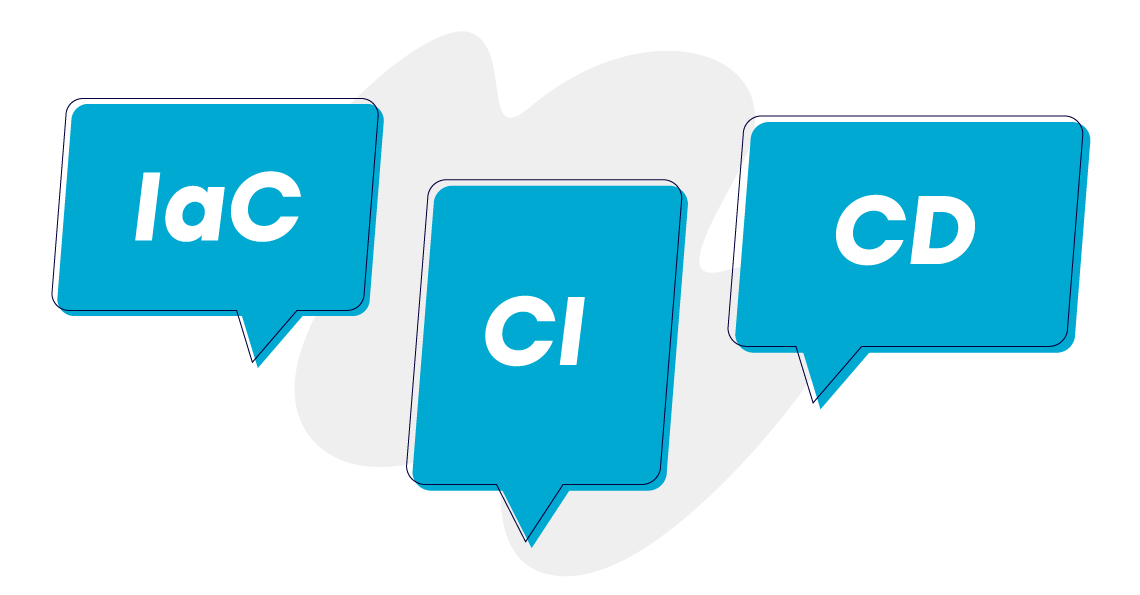
DevOps services for online meeting app delivery
DevOps is an approach to software development enabling the companies to greatly reduce time-to-market for their products and services while ensuring the top-notch quality of code and cost-efficiency of operations. This is done by automating the routine IT operations and restructuring the culture of software development and IT infrastructure management.
DevOps methodology relies on three key components: IaC, CI and CD
- Infrastructure as Code or IaC. Instead of manually configuring every server or virtual environment, DevOps engineers use so-called “manifests”, which are text files storing all the settings for every particular environment or the infrastructure as a whole. After these manifests are consumed by tools like Terraform and Kubernetes, a certain state of infrastructure is built automatically. Changing it only takes updating a couple of variables in a manifest and rebooting the environment to a new state.
This is infinitely better than configuring every environment separately, and as these manifests are stored on GitHub as any other code, they can be versioned as code, thus the name of the principle — Infrastructure as Code. By automating the deployment and configuration of infrastructure at scale, DevOps reduces the time-to-market by up to 90% for your products and updates, as compared to Waterfall-based development. - Continuous Integration or CI. The key idea of CI is that due to IaC developers can write code and test it against the automated unit and integration tests without waiting for Ops engineers to configure the environment. Therefore, they are able to deliver code in small, clean batches and test it extensively before bothering the QA engineers to test the new app version on a staging server.
This way, the testing is shifted to the left along the software delivery pipeline, it is done frequently and automatically and does not halt the writing of the new code. A new commit launches all the needed environments and a developer is free to continue writing the code. If the previous batch passes the tests — the developer is notified of success. If not — he receives a detailed report of the bugs encountered. Tools like Jenkins, Circle CI and GitlabCI enable this functionality and ensure top-notch quality of code written by your team — provided you have code review practices in place and your developers are skilled enough. - Continuous Delivery or CD. This principle is built around the idea of turning the output off any previous operation into the input of the next operation. This way a toolchain of DevOps tools and services handles the whole process of code development, from the commit to your Version Control System, through automated testing and building the new app version, pushing it to the staging server for QA testing — and releasing it to production.
Every commit of code essentially becomes a new release and you are able to react to customer feedback and implement new product features very fast, in a couple of weeks, not months, which is essential in the modern dynamic market. The same logic works for your infrastructure management operations, with tools like Jenkins, Ansible, ELK Stack, Prometheus&Grafana, AlertManager and others ensuring the cost-efficiency of release, maintenance, logging and monitoring of your product performance in production.
How to get access to DevOps services required to accomplish the project? You can try to build such a team in-house or hire it from a cloud platform of your choice. However, the former variant is too time-consuming and the latter leads to vendor lock-in.
IT Svit — the leading Managed DevOps Services Provider
The optimal variant to get instant access to a team of skilled DevOps engineers able to shorten the time-to-value for your product development is by hiring a Managed DevOps Services Provider like IT Svit. We have 6+ years of expertise in providing DevOps and dedicated software engineering teams and have a stack of ready solutions for most common problems your project might encounter. We have accomplished 800+ projects and have more than 50 positive customer reviews on platforms like Clutch and GoodFirms.
Thus said, our specialists will be able to quickly design and build user-friendly web apps with an intuitive interface and all the features required to become a market hit. On the other hand, ou DevOps engineers will ensure the scalability and security of operations of your cloud meeting software. Therefore, if you need a reliable one-stop-shop team able to deliver a turnkey solution — search no more! Contact us with your project requirements and we would be glad to help you turn them into a successful product!