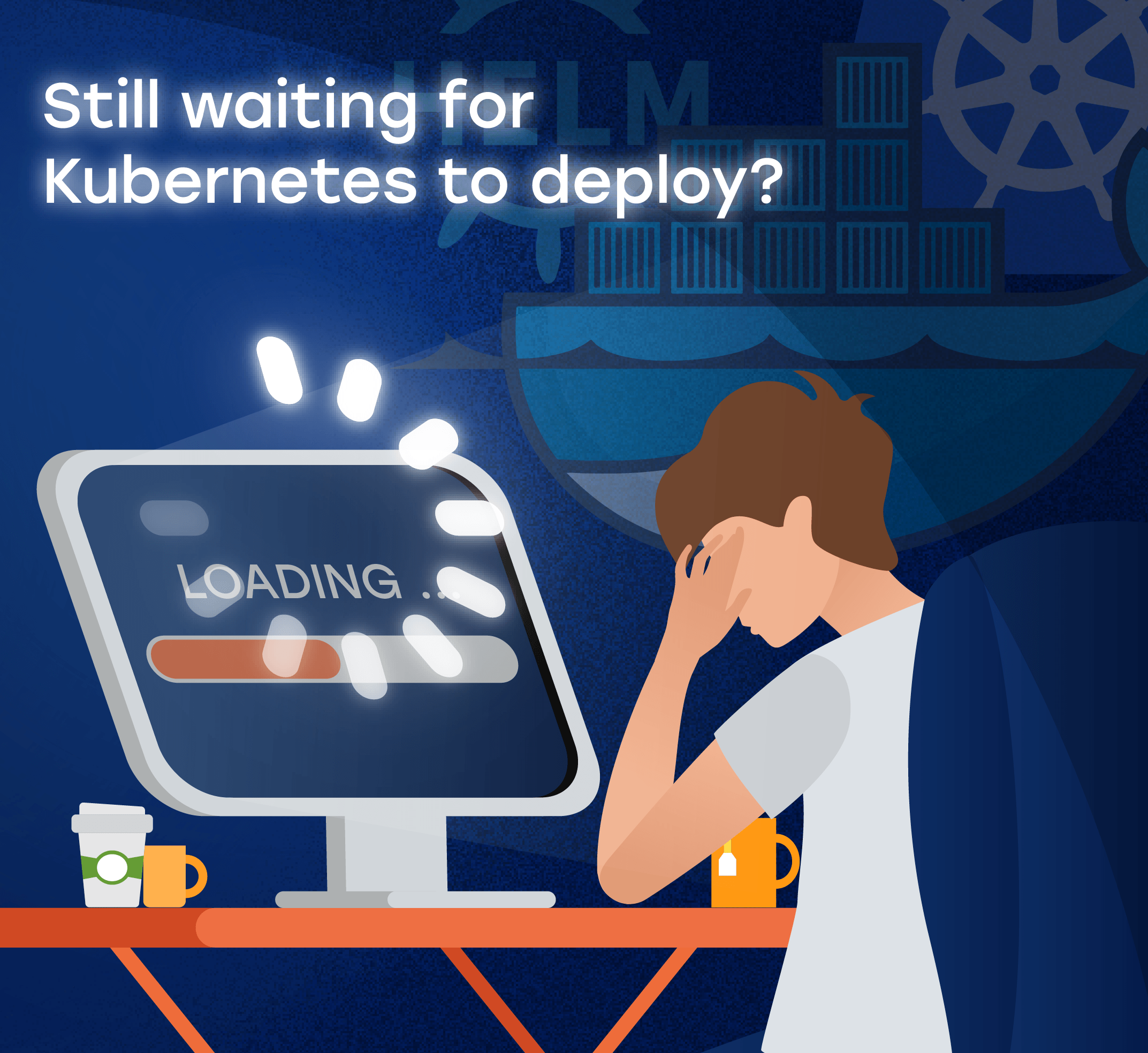Docker Jenkins Selenium Codeception Container
-
3426
-
0
-
0
-
0
Many people take a fancy of Codeception, as it allows keeping the tests simple, readable and easily run.
However, it is usually used in conjunction with many other tools, and that is where the shoe pinches: to install all the components and configure the dependencies between them takes a considerable amount of time, up to 1 to 3 hours. Is there a handy way to shorten this routine job?
One day, we asked ourselves the same question and now we are proud to present the solution – Docker Jenkins Selenium Codeception container.
Freely available at GitHub and Docker Hub:
https://github.com/it-svit/jenkins-selenium-codeception
https://hub.docker.com/r/itsvit/jenkinsqa/
The procedure for launching the tests is as follows:
- Jenkins and Selenium start automatically when the container is launched.
- QA engineer creates a build in Jenkins with extensions and it starts tests Codeception.
- Codeception invokes Selenium Server and Web Driver.
- Web Driver launches Google Chrome.
- Codeception runs tests using Selenium in Google Chrome.
From now on, it takes 10 minutes only to launch all the components. The principle is the same as in Ansible: you can use it right from the get go.
So, if you’re a tester and write tests in Codeception, stop wasting your time and give it a try! We are sure this container will be of help to you!